How to create an expense category
Only owners of Platinum subscription can create more than 10 categories of expenses.
- Tap "Overview" button on the navigation bar.
- Tap on (+) icon next to your last expense category.
- Enter the name of the expense category, choose an icon. If desired, set the budget (the sum of
expenses which you do not want to exceed in this period for this category). - Click on the "Create" button.